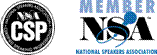|
|
Is PowerPoint Killing Corporate America? by David W. Richardson, CSP PowerPoint™, computer-generated visual aids, is technology at its very best. It adds an entirely new dimension to presentations. Used properly, it can turn a good presentation into a great presentation, but it can’t turn a mediocre presentation into even a good one. PowerPoint™ is great, but it is so misused and abused that major initiatives in everything from large Fortune 500 companies to even the smallest of businesses are experiencing retardation in the growth of new initiatives. This is not the fault of incompetent people; quite the opposite. Bright, intelligent engineers, accountants, managers, executives, etc. are totally misusing this great technology to their ultimate detriment. Is PowerPoint™ inhibiting the ability of your company to achieve its objectives? If you said, “Gee, I don’t really know; I never thought about it” then it probably is. Take a quick check and see how your company measures up . . . here is how PowerPoint™ is killing corporate America.
Understanding how people learn is critical when delivering a presentation. Watch a favorite movie, highly emotional in nature. I like “Brian’s Song”, the story about Brian Piccolo and Gale Sayers. Play the movie halfway through then turn off the audio portion and just watch the video. Your mind is all over the place to the point where you drift away from the movie entirely. You get little, if any, emotional feeling from this visual exercise. Next, turn off the picture and listen to the audio only. As you listen, your mind is drawing pictures to complement the scenes; most importantly, deep emotions you feel are very strong. What’s the conclusion? In a presentation with audio/visual slides, 80% of what impacts the listener comes directly from what the speaker says. Only 20% comes from the visual itself. A recent on-line survey showed that when it comes to PowerPoint™ presentations most presenters turn their audience off, resulting in hundreds of thousands of dollars in wasted-time meetings, delayed decisions, and extra meetings to clarify the message. The report goes on to talk about the staggering costs of poor presentations. If you look at an organization that has 10 PowerPoint™ presentations a day – not difficult in an organization of 250 or more professionals – the wasted time spent in re-work can add up to more than 450 thousand dollars a yea! Extend that out over larger organizations with substantially more PowerPoint™ presentations, and the financial impact is staggering. The bottom line is that presenters latch onto PowerPoint™ as a crutch. It’s a great tool; make sure you’re using it to your advantage. Are PowerPoint™ presentations killing your company? Are you getting the correct message out the first time, or is it necessary to cover the same ground over and over? If you would like Dave’s “10 Quick Tips to Better PowerPoint™ Presentations”, fax a copy of your business card to (480) 451-9372 with the message PowerPoint™ Help! To learn about Dave’s just-published new book “The Presenter's Guide to Being Prepared -- 52 Real-life Situations and Solutions to Help You Win Over Any Audience, Anywhere”, check it out at speaking@richspeaking.com To
Schedule a Speaking Engagement or
|